Events
There are two types of events in Aura. A component level (COMPONENT) event and an application level global (APPLICATION) event. A component-level event can be handled by a component itself or by a component that instantiates or contains the component. Where as application-level events are global to the app.
Passing data
Events can also pass data from publisher to listener via aura:attribute property.
Create Event
Create an application-level Event selectOpportunity that can pass data in id parameter. In our example this id will contain opportunity id.
- Select File > New > Aura Event
- Enter
selectOpportunityfor the event name - Click Submit
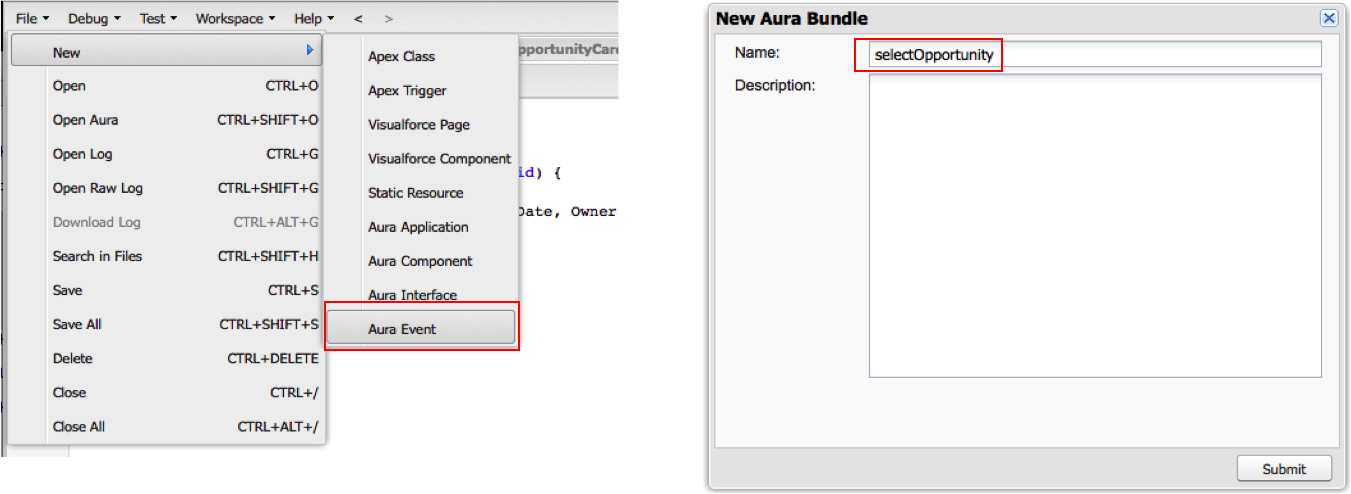
- Paste the following code.
<aura:event type="APPLICATION"> <aura:attribute name="id" type="String"/></aura:event>- Save