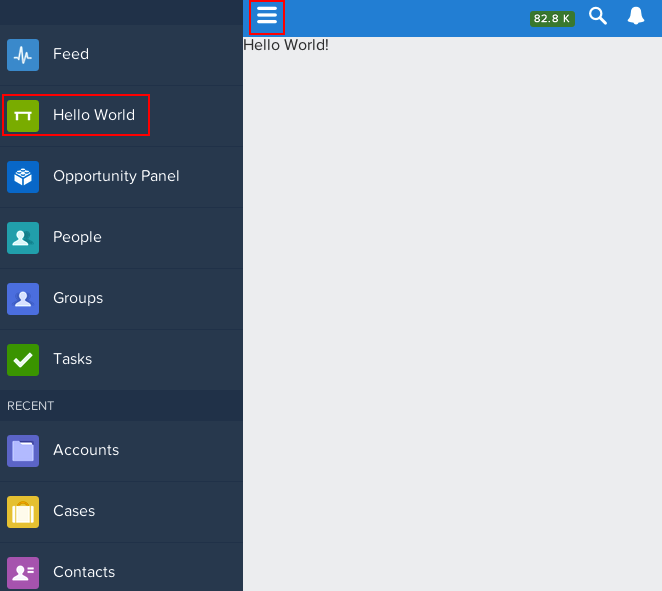Contents
Overview
Running our app in Salesforce1 mobile app is very similar to adding Visualforce tabs to Salesforce1. However there are some requirements and limitations.
Requirements & Limitations
- Components are the integration point, not Apps
- Components must implement force:appHostable
- Styling, sizing, etc. are not provided
- Not integrated with other S1 components
Add force:appHostable
We can only embed a component inside another component but not an app inside another app. Since Salesforce1 app is itself is an app, we need only embed our component.
Add implements="force:appHostable" to helloworld.cmp.
<aura:component implements="force:appHostable"> Hello World!</aura:component>Hello World App - Overview
Creating an Aura tab is similar to creating a Visualforce tab. If your org has Aura on the platform enabled, you will see Aura Tabs section for you to add tabs.
- Navigate to Setup in the browser
- Expand Create and select Tabs
- Click the New button in the Aura Tabs section
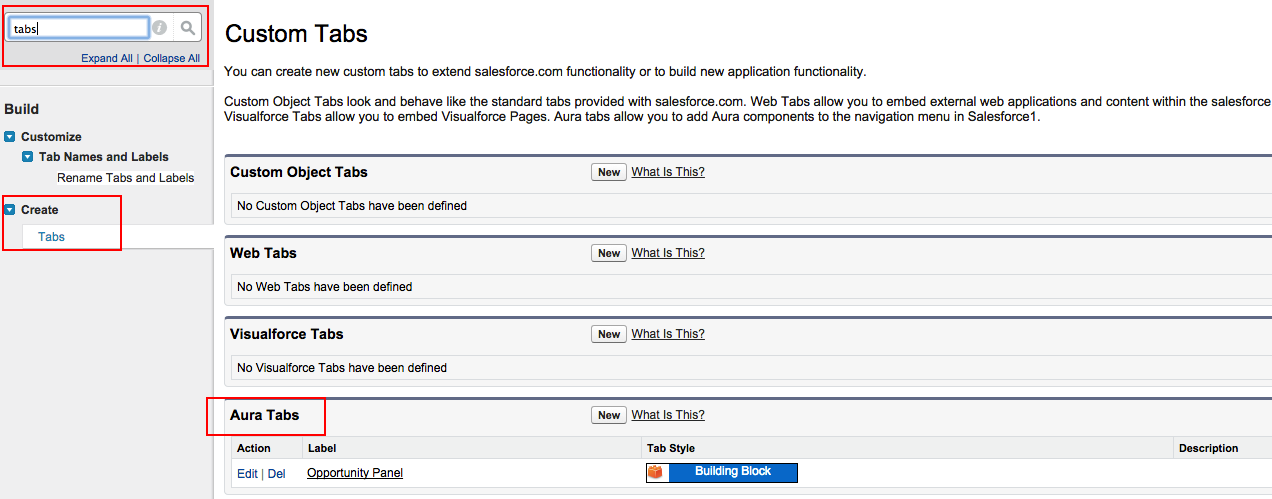
- Select
<ns>:helloworldfrom the Aura selector - Set the Tab Label to
Hello World - Set the Tab Name to HelloWorld
- Choose a Tab Style
- Press the Next button
- Press the Save button on the next screen
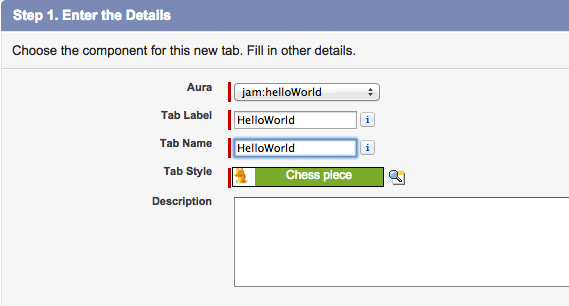
Setup Mobile Navigation
- Ensure that you are in Setup
- Type “mobile n” in the search box
- Select Mobile Administration -> Mobile Navigation
- Select
Hello Worldin the Available list - Click the Add button to move it to the Selected list
- Select
Hello World) in the Selected list - Press the Up button to move it below People
- Press the Save button
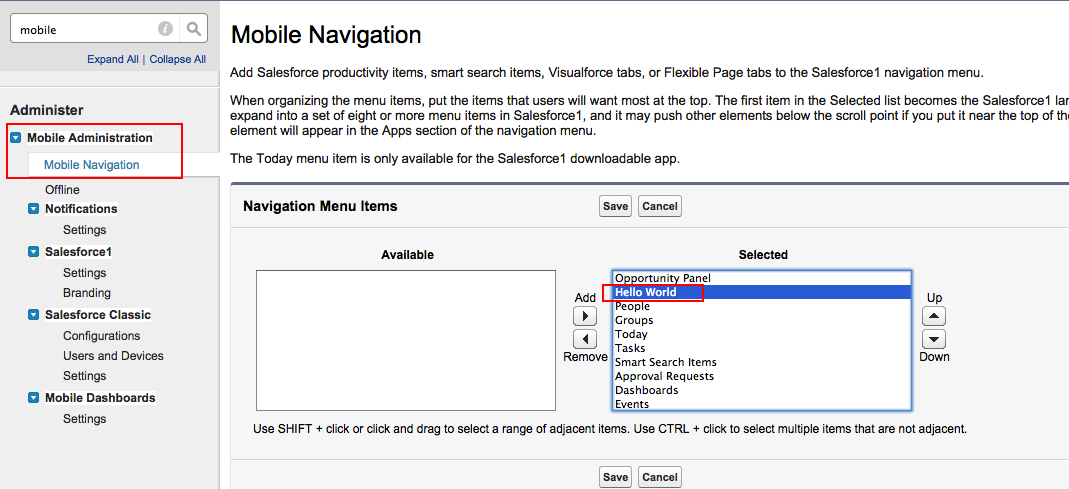
View in Salesforce1 Mobile
Salesforce1 mobile app is runs in https://<your org domain>/one/one.app. Open Salesforce1 app and click on the “hamburger icon”. You should see your “Hello World” app.