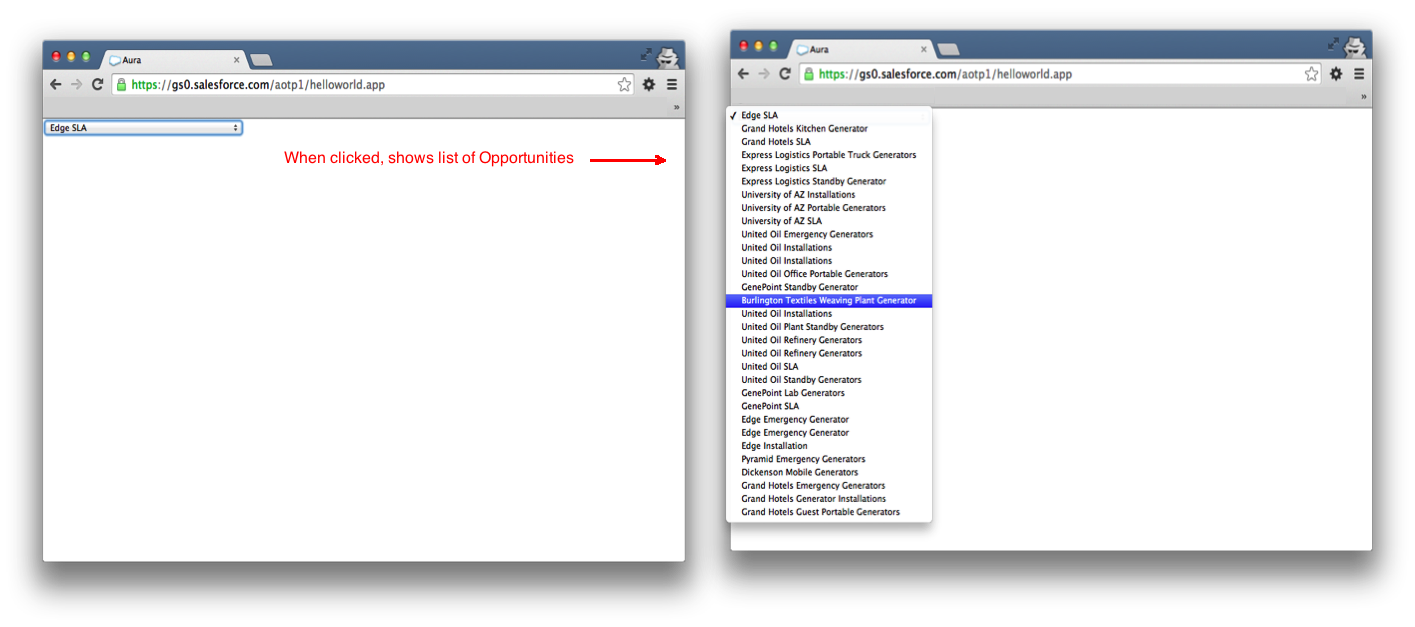Code Reuse
One of the nice things about Aura is that you can reuse most of your Apex and Visualforce skills while build Aura apps. This Apex Model is apated from a Visualforce example. Let’s create an Apex Model that returns list of Opportunities from SFDC.
- Select File > New > Apex Class
- Enter OpportunityListModel for the class name
- Click OK to create the class
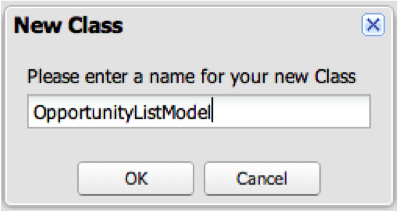
@auraEnabled annotation
Edit the model and add the following code. @AuraEnabled annotation makes the getOpportunities method visible to Aura components and is automatically loaded by components.
public class OpportunityListModel { private List<Opportunity> opportunities; public OpportunityListModel() { init(); } private void init() { opportunities = (List<Opportunity>) setCon.getRecords(); } public ApexPages.StandardSetController setCon { get { if(setCon == null) { setCon = new ApexPages.StandardSetController(Database.getQueryLocator( [SELECT Id, Name, CloseDate FROM Opportunity])); } return setCon; } set; } @AuraEnabled public List<Opportunity> getOpportunities() { return opportunities; } }opportunity Component
Create a component called opportunitySelect. This component will connect to SFDC and get list of opportunities via OpportunityListModel. Once it retrieves the list, it displays them in a drop-down list. And when a user selects an Opportunity from the list, it will fire an Aura event.
- Select File > New > Aura Component
- Enter opportunitySelect for the name
- Click Submit
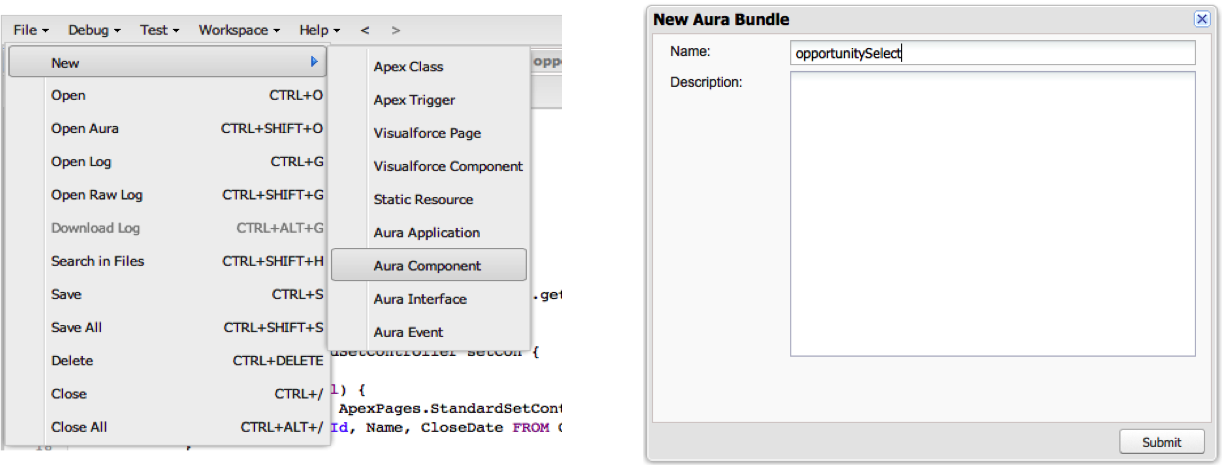
Component Markup
Add the following markup to opportunitySelect component. Make sure to change the namespace to your Org’s namespace.
<aura:component model="NAMESPACE.OpportunityListModel"> <aura:handler name="init" value="{!this}" action="{!c.doInit}" /> <select aura:id="opportunitySelect" onchange="{!c.onSelectOpportunity}"/></aura:component>Let’s take a look at what’s going on line by line.
<aura:component model=”NAMESPACE.OpportunityListModel”>
Makes this component connect toOpportunityListModelon the server.<aura:handler name=”getOpportunities” value=”{!this}” action=”{!c.doInit}”/>
When Aura loads a component, Aura fires aninitevent for components to initialize business logic (in JavaScript controllers).aura:handlercomponent provides a way to listen to such events(init), pass some info to events publishers ({!this}) and call a controller function ({!c.c.doInit}) to do something.<select aura:id="opportunitySelect" onchange="{!c.onSelectOpportunity}"/>
This is a standard HTML Select tag whose id isaura:id(unique component namespaced id). It listens toonchangeand callsonSelectOpportunityfunction in the client-side controller.
HTML tags = Aura ComponentAura treats regular HTML tags also as Aura components and adds all the component features to them as well!
Create A Controller
Javascript Controllers act like a middleman between Views (component markups) and Models (Apex Models). Every function in JS controller gets three parameters.
component- The component it belongs toEvent- The event that triggered the call.helper- A JS object that holds functions that can be reused (if there are multiple copies of the component).
Controller Vs. HelperThink of functions inside JS controller as “instance methods” and think of functions inside JS Helper as “Static methods”.
Tip: If your function doesn’t interact directly with the View, put it in Helper.
Add a component controller that deals with init event from Aura and also handles onchange event when a user select an opportunity from the list.
- Open
opportunitySelect.cmpand click on CONTROLLER on the side panel.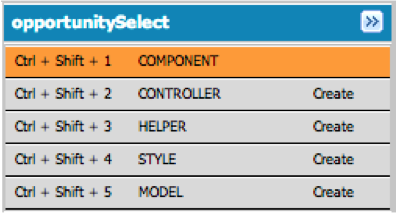
- Copy paste the below code into the controller.
({ doInit: function(component, evt, helper) { setTimeout(function() { var items = component.getValue("m.opportunities").unwrap(); var select = component.find("opportunitySelect").getElement(); var option = null; for (var i = 0; i < items.length; i++) { item = items[i]; option = document.createElement("option"); option.textContent = items[i].Name; option.value = items[i].Id; select.appendChild(option); } helper.fireSelectOpportunity(items[0].Id); }, 10); }, onSelectOpportunity : function(component, event, helper) { var select = component.find("opportunitySelect").getElement(); var value = select.value; helper.fireSelectOpportunity(value); }})Let’s take a look at the code.
doInit: function(component, evt, helper) {
Remember we had<aura:handler name=”getOpportunities” value=”{!this}” action=”{!c.doInit}”/>in our View markup? Because of that doInit is called when the component receivesinitevent from Aura.var items = component.getValue(“m.opportunities”).unwrap();
component.getValue is a way to get values from either models or views. Usem.prefix to get values from server models and usev.prefix to get value from views. As you can imaginecomponent.getValue("m.opportunities").unwrap()simply returns list of opportunities.
For example:1. `component.getValue("v.myInputfieldValue")` - Gets value from an input field.2. `component.getValue("m.getContacts")` - Gets value from SFDC, if the server has `contacts` method (with a lowercase "c"). You'll also need to call `unwrap` to convert it to JSON.- for (var i = 0; i < items.length; i++) {
Once it gets the list of opportunities, it simply populates the list. - helper.fireSelectOpportunity(items[0].Id);
Calls a helper functionfireSelectOpportunitythat internally fires an event indicating that the first item was selected.
Create a Helper
Create a helper by clicking on the side panel and add the following code. Remember to change namespace.
({ fireSelectOpportunity : function(id) { var selectOpportunityEvent = $A.get("e.NAMESPACE:selectOpportunity"); selectOpportunityEvent.setParams({id: id}); selectOpportunityEvent.fire(); }})Let’s look at the code:
var selectOpportunityEvent = $A.get(“e.NAMESPACE:selectOpportunity”);
$Areturns a global Aura object that provides various Aura functions like$A.getthat allows retrieving an artifact by name string.$A.get("e.NAMESPACE:selectOpportunity")returns an event (e.prefix) in your namespace with nameselectOpportunity.selectOpportunityEvent.setParams({id: id})
Events allows us to pass data. In this case we are setting Opportunity Id.selectOpportunityEvent.fire()
You can then finally fire the event and if anyone who may be listening to it will get the data.
Embed it in an App
Create an app called opportunities.app and embed this component in it.
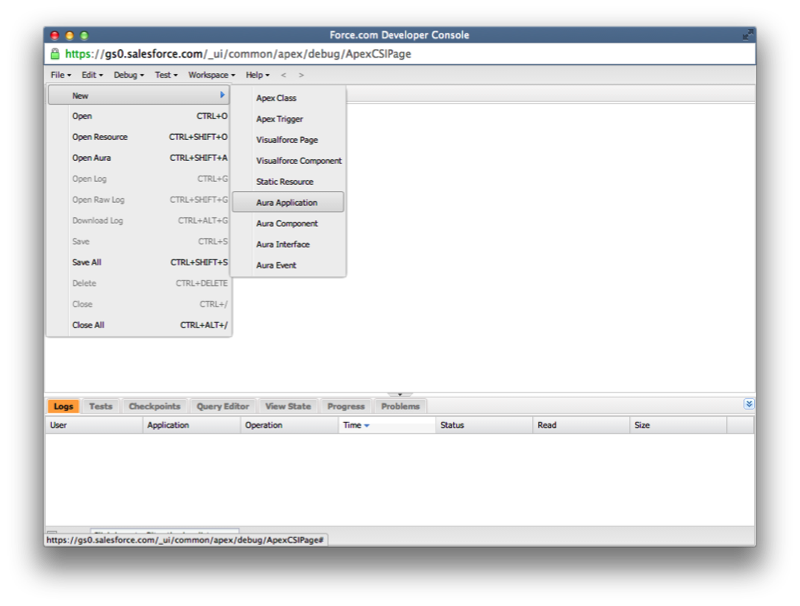
Add the following code to the app and Change the namespace to your org’s namespace
<aura:application> <NAMESPACE:opportunitySelect/></aura:application>Test the app
Click on the Preview button in the side bar of the Developer console or go to: <your org>/<namespace>/opportunities.app in a browser.