Challenge:
Build a component that allows user to search for a Contact and then show Contact’s context like Contact details, Account details, and a Google Map from billing address.
Specifics:
- Create a “Search Component” and a “Context Component”.
- The Search Component should have an input field and a type-ahead / auto complete feature that shows up to 3 contacts as and when the user is typing in the input field.
- The Context Component should have 3 sub-components, a “Contact Details” component, an Account Details component and a Google Maps component.
- Organize all these components one below the other
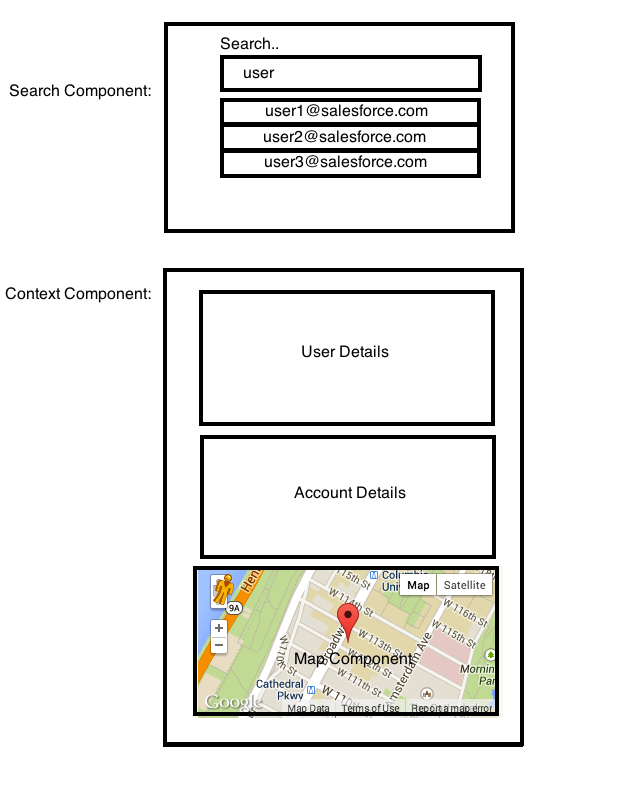
Notes:
- You may use JQuery or any other libraries for type-ahead feature.
- You may use Twitter Bootstrap for CSS styling.
Prerequisite:
- You have a Lightning enabled Developer Edition Org.