In this unit, you'll learn how to change the sample app's JavaScript.
The JavaScript part of the app is located in ReactNativeSample/js folder. The starting JS file that React Native uses to build the app is called: index.ios.js(ReactNativeSample/js/index.ios.js).
ReactNativeSample/js folder in your favorite JavaScript editor.index.ios.js.
var soql = 'SELECT Id, Name FROM Opportunity LIMIT 10';
Command+R to reload.You should see a list of Opportunities like below:
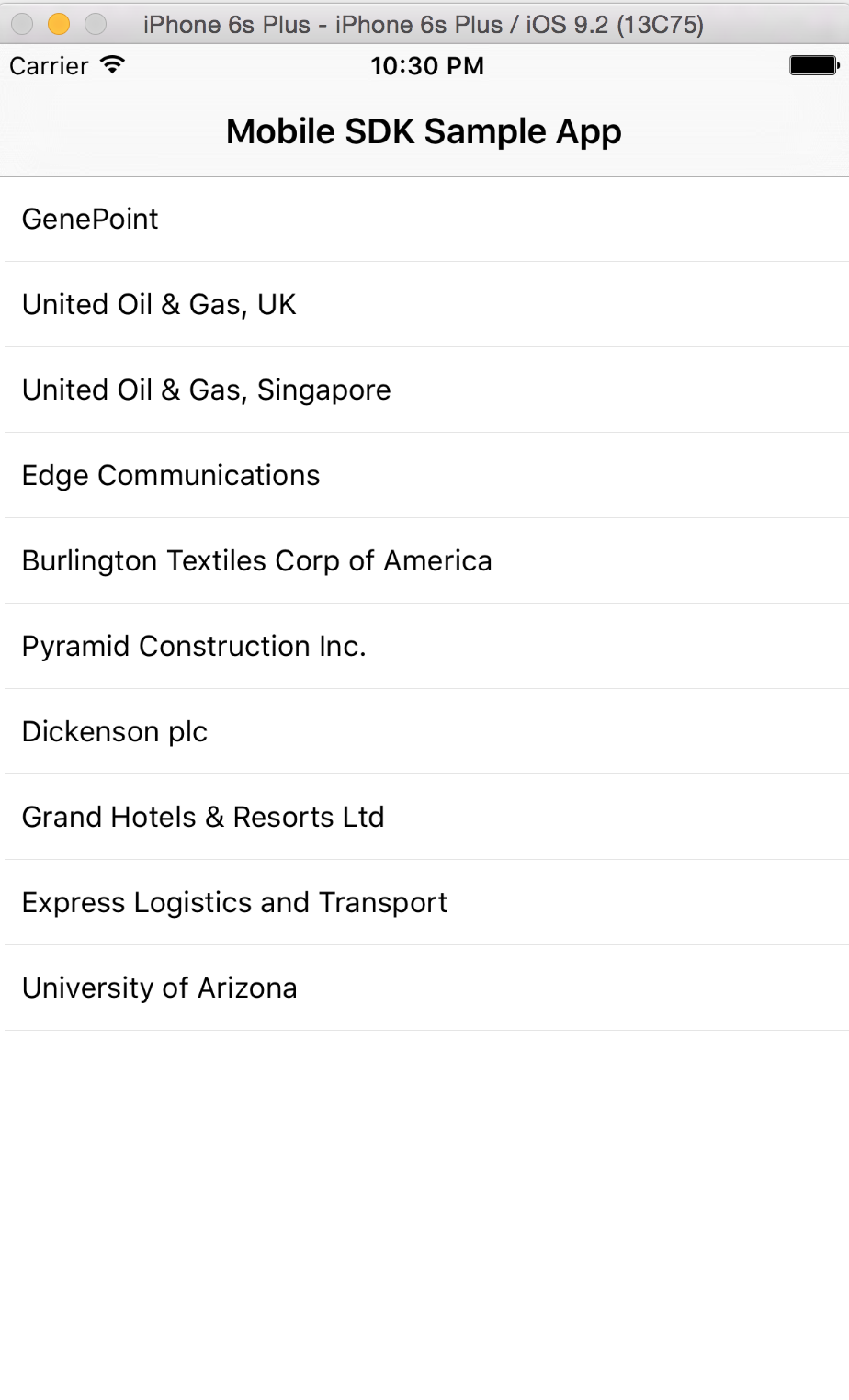
Seeing changes reflected instantly in a Native app similar to a webapp is one of the biggest benefits of React Native.