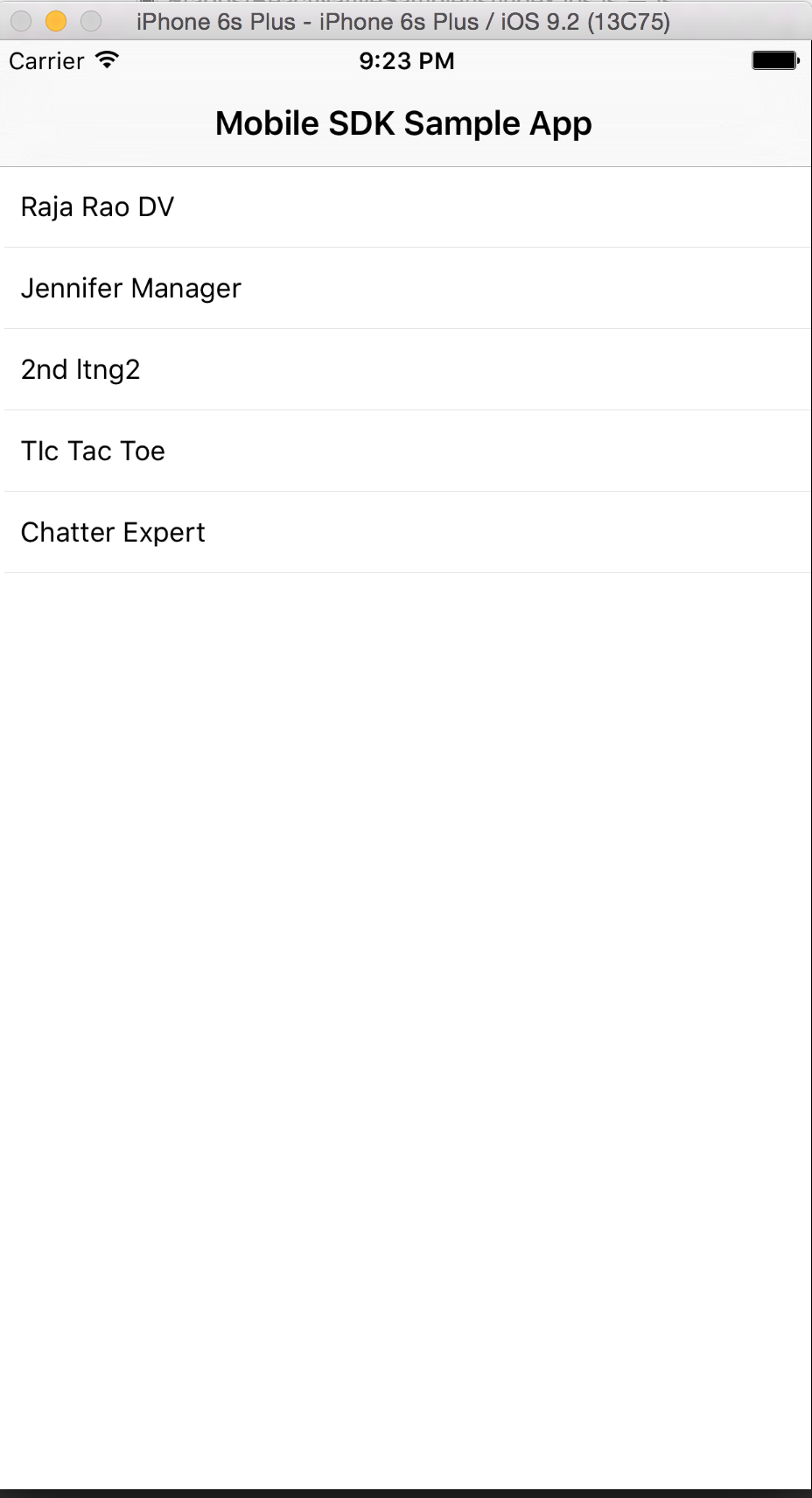In this unit, you'll run the forceios app you created earlier.
Change the target to "SwiftSample" (near the top left corner)
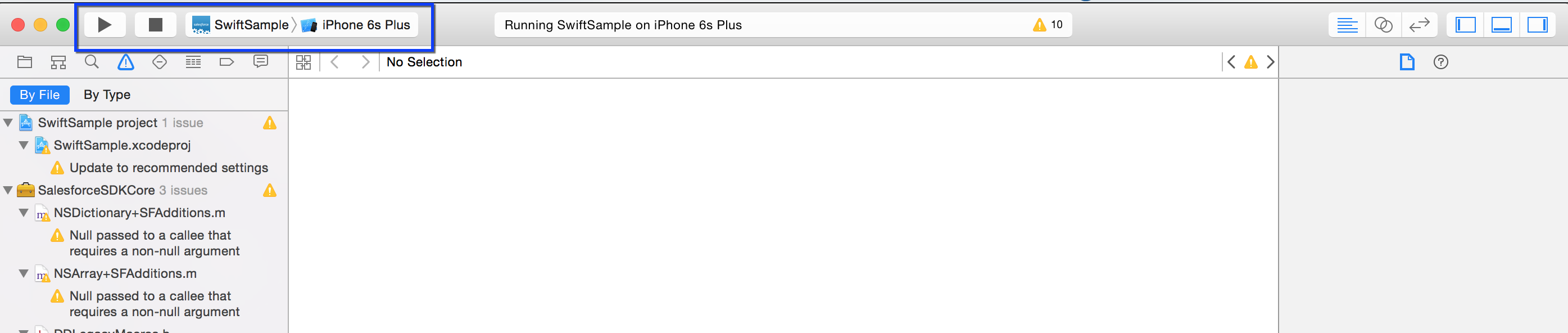
Click the "Build and Run" (the "Arrow" button near the top-left corner).
You should see the Simulator app open and ask for Salesforce Login
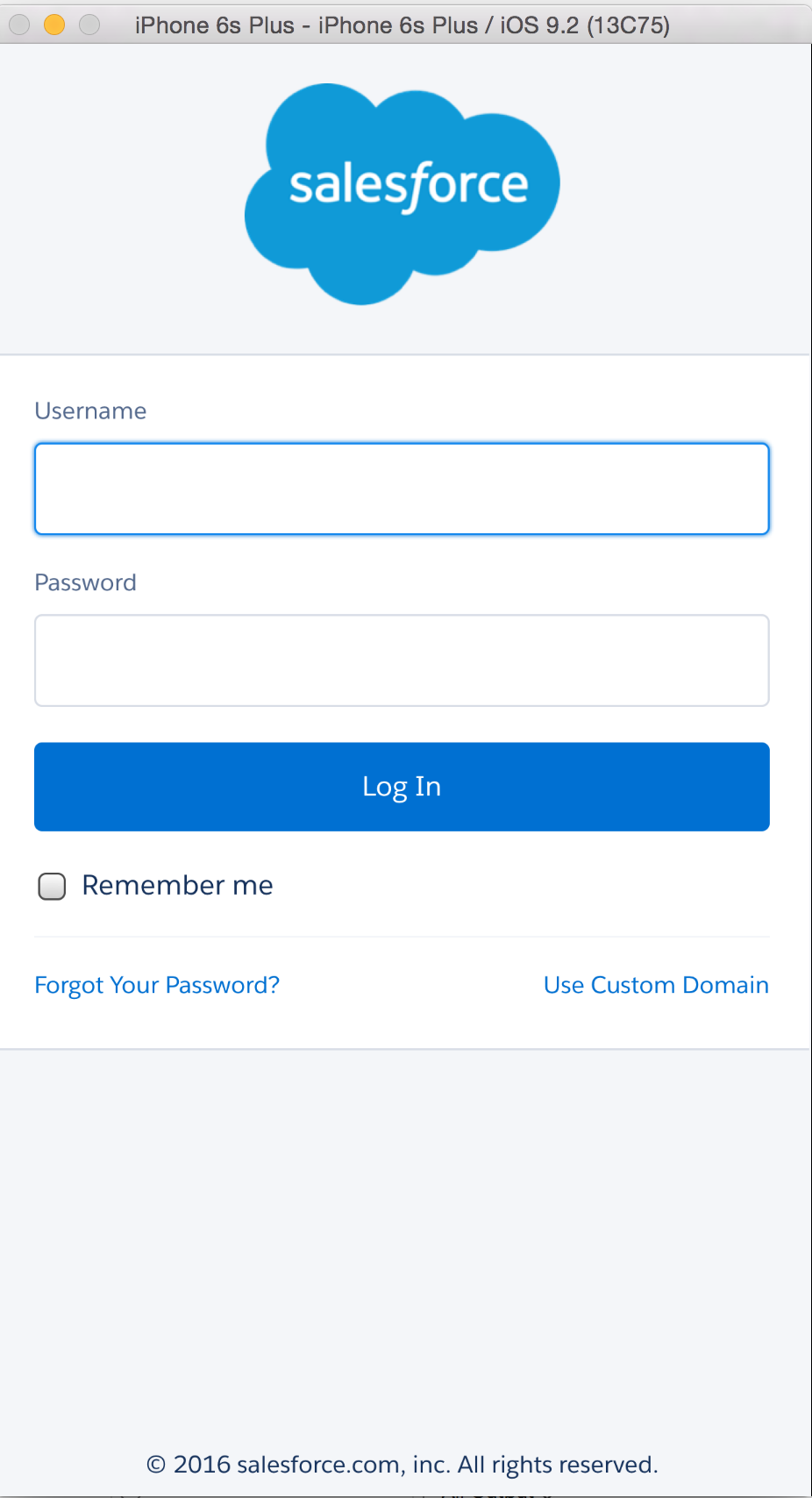
Sometimes Simulator app opens behind the Xcode, so you may need to manually switch to it and bring it forefront.
Click "Allow" in the next OAuth screen.
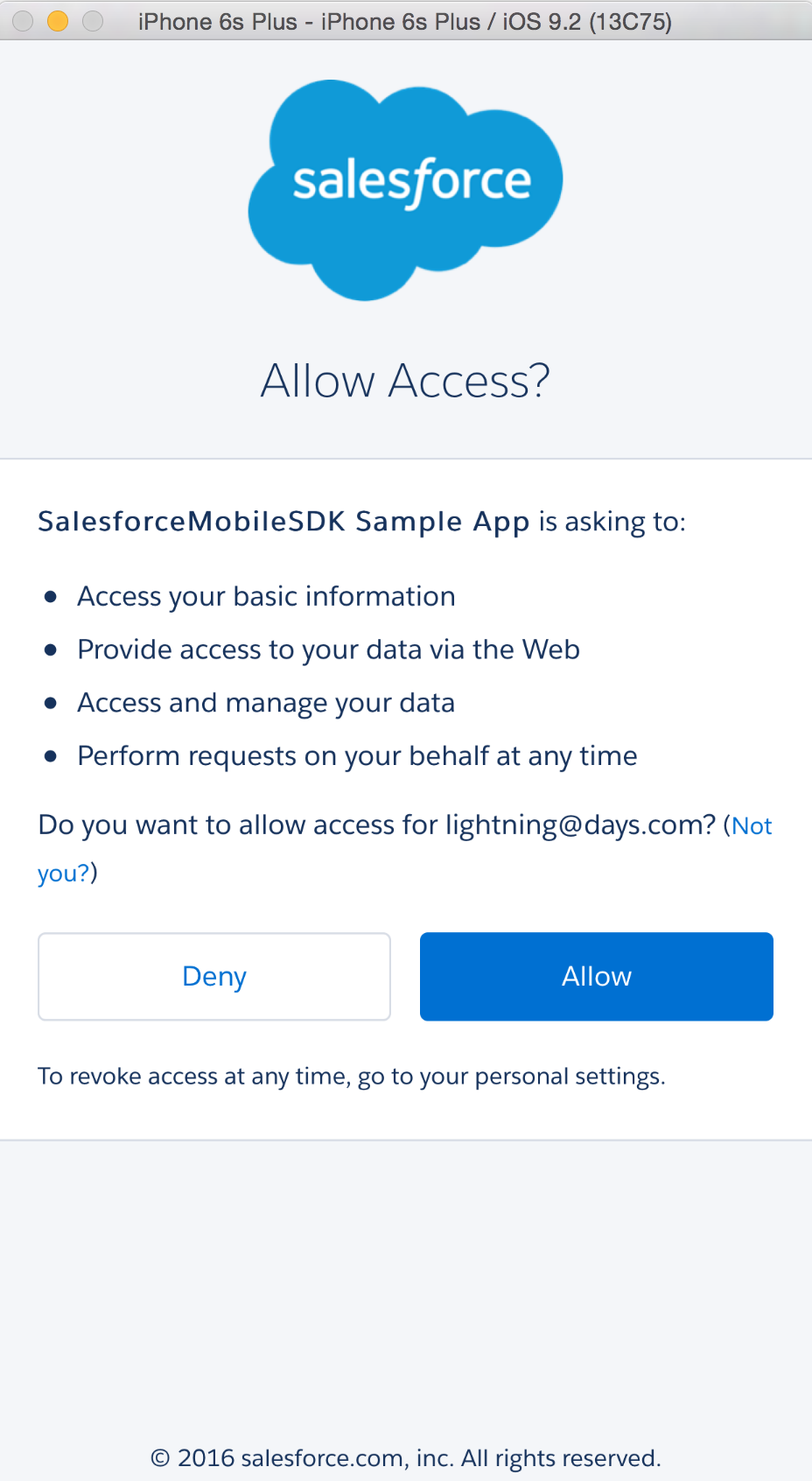
You should now see the sample app that shows list of Salesforce users in that Org.